

 |
 |
|||
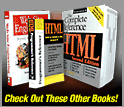
|
Chapter 9: Search
Advanced Search Form Design
Advanced search forms are more challenging to design, particularly if there are many ways for the user to tune the search. First, if the search is to allow Boolean searching using AND, OR, or NOT, the form must either be designed with pull-downs to separate search terms or provide explicit instructions for users on how to build Boolean queries, as shown in Figure 9-7. However, creating Boolean expressions can be a serious problem for many users. Try to avoid suggesting their use in basic searches where possible.
Advanced search forms often include various fields to limit the time of search. For example, forms may allow users to specify a date range to search when looking for time-sensitive information. They may also be able to limit the type of data to search by format (image, PDF, sound, and so on), as well as by content type (for example, press releases or specifications). Some search facilities allow the user to search only certain parts of a site. This may be called a scoped search. Unfortunately, users may not understand a site's sectioning, so it may be better to allow limits on topics, categories, or ideas rather than on sections of a site. A common way to do either form of scoped search is using a pull-down as shown here: Suggestion: It is generally better to limit a scoped search to a topic, category, or idea rather than a section of a site.
Other possibilities for an advanced search facility include allowing users to limit the number of results to be returned, to set the way results should be returned, and to search for meta information, such as document authors. Figure 9-8 shows an example of an advanced search form.
A very important part of advanced search forms is the instructions. Not all search engines work alike, and you should provide explicit instructions for the user, either directly on the search screen or using pop-up windows. Do not use a separate page for your search instructions, as it forces the user to either print out the instructions or quickly memorize the information. Besides instructions, example queries and field usage should also be provided in an advanced search page. Rule: Advanced search facilities must provide instructions and examples. Next: Result Page Design
|
Overview | Chapters | Examples | Resources | Buy the Book! |