

 |
 |
|||
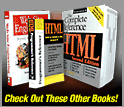
|
CHAPTER 1: What Is Web Design? What You See Is What You Want
An overriding design principle is always required to sum up the others. For graphic user interface design, it was "What you see is what you get" or WYSIWYG. A great focus was placed on allowing the user to ensure that what they did onscreen was what they expected, and what hopefully appeared on paper if the screen was output. On the Web, this slogan doesn't fit. First, the desire to transfer exactly what is on screen to paper is inappropriate. In some cases, the screen may be made purposefully simpler than the printer output. The user doesn't want exactly what appears on screen. Second, users want to control their Web experience to a great deal. Users don't always want to "get" a particular experience; they often want to form their own. Web site personalization is a prime consequence of this desire. Even if users are receiving a controlled or common experience, they certainly don't want to feel that they are. The user needs to feel that they are in control of the Web experience. The user wants to direct the action. Nothing is more frustrating than being forced down a path. Control of the overall experience is in the hands of the designer, but within the site the user must feel they are guiding the action. This yields the following Web principle:Web Design Rule: Control should be given or at least appear to be given to the user The last design principle points to the tension between user and designer for control. Designers may need to be in control to influence outcomes and keep the user from making mistakes, but the user should be considered a partner. If their site experience is controlled, the user shouldn't know it. Most of the time the power of control is shifting back to the user. Consider that the vast wealth of information available on the Internet itself has put a great deal of control back in the user's hands. No longer are users limited to the interactive content that was worthy enough to be mass-produced on CD-ROM. Today, they can easily hunt down the most obscure topic and probably find numerous sites devoted to it. Because of this focus on the user's desires, the concept of WYWSIWYG should be modified to the following slogan: Web Design Slogan: What you see is what you want (WYSIWYW) "What you see is what you want" is a user-focused slogan that places the user in control of what they want to see and how they want to see it. If a user wants to see their site on cell phone, so be it. If they want to print the site, it's no problem. If they want to navigate using a directed search or just want to browse, it's all up to them. It seems pretty obvious that many customer-driven sites already practice the WYSIWYW principle. The only major problem with the principle is that it lacks an easily pronounceable acronym. Regardless of the adoption of the exact concept, there is no guarantee that even the basic ideas behind WYSIWYW will continue to be important in Web design. The Web doesn't sit still. Innovation occurs at a frantic pace and the distance between a "cobweb" and a bleeding-edge site is short. As times change, the design principles presented in this book should be questioned, lest they become too restrictive or even inappropriate for the current Web environment. |
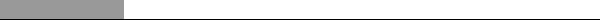 Overview | Chapters | Demos | Resources | Buy the Book! |